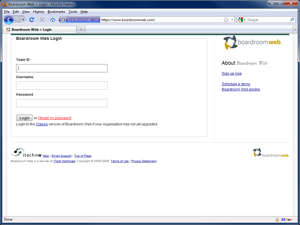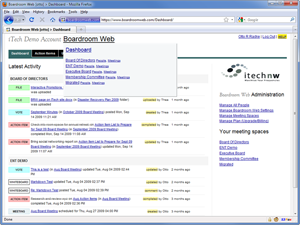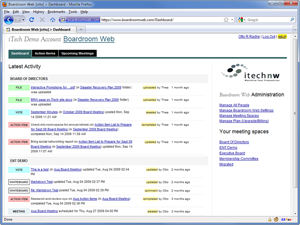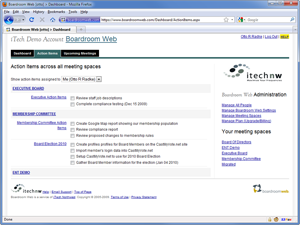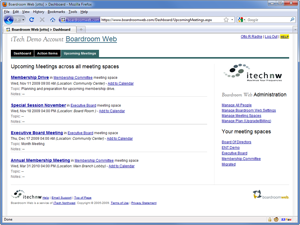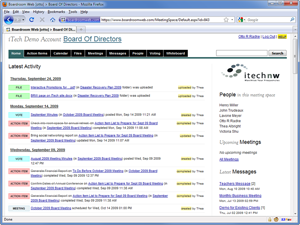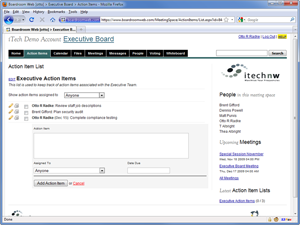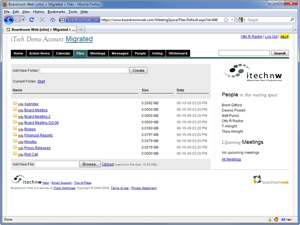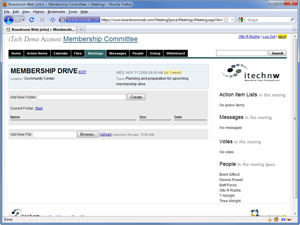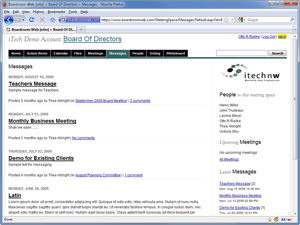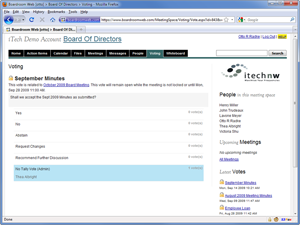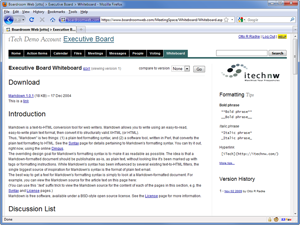Tour
Boardroom Web has been completely redesigned and rewritten. We have streamlined existing features, making them easier to use for both board members and management teams. We have even lowered the price! In addition, Boardroom Web now has Group Spaces, which allow you to communicate, collaborate, capture, & consent with more teams than just your board, thus using Boardroom Web throughout your organization.
Login
Boardroom Web’s extensive security measures include being Hypertext Transfer Protocol Secure with a Triple Layer Login to keep your data safe.
Navigating Boardroom Web
Once you log into Boardroom Web, you can edit your user profile by clicking on your name at the top right of your screen. The HELP file can be accessed from the same area. Clicking on your organizations’ logo will take you back to the Dashboard from anywhere within Boardroom Web. Hovering over the words “Boardroom Web” at the top of the page will allow you to jump into any Group Space or navigate back to the Dashboard. Group Spaces can also be accessed by clicking on the links in the Side Bar on the right.
Dashboard
The Dashboard shows the 5 most recent activities in each of the Group Spaces you have access to. Each Activity is a hyper link which allows you to go right to the activity you are most interested in.
See all of the action items assigned to you throughout all of your Group Spaces on the Action Items tab.
Group Space
Boardroom Web allows you to have up to 20 unique Group Spaces. Each Group Space is separate and secure. Only those with proper user permission are permitted to view and access each Group Space. The Latest Activity stream will show the 50 most recent activities in that Group Space providing a direct link to that activity.
Action Items help keep track of deliverables due at the next meeting or items assigned to a specific user to be completed in between meeting times.
Track all Group Space specific events using the Calendar feature. It’s easy to create Calendar Events for important dates, conferences, training, projects, community efforts, meetings and more.
The Files tab is a centralized location to store all important documents such as Bylaws, Policy and Procedures, Disaster Recovery Plans, Marketing Materials, and more. Your users will be able to access them when needed anytime, anyplace.
Create a Meeting and load it with the agenda and supporting documents to create a paperless Board Packet. Your users will be able to access the information as it is made available to them. Attach Action Items, Messages and Votes to a specific meeting to create an official record of the business associated with the meeting.
Use the Messages tab to communicate with other Group Space users in between meeting times. Post messages, comment and reply to others. This keeps the conversation going and allows for more strategic conversation during actual meetings.
Never be without contact information for the people you work most closely with. The People tab allows you to view the profile and contact information of all the users in the Group Space and download their vCard.
Use the Voting tab to vote on issues that come up in between meetings, take a group poll, or vote on the consent agenda before the meeting. Yet another way Boardroom Web enhances efficient and strategic use of meeting time.
The Whiteboard allows users to collaborate on documents in a centralized location. No more sending a document around via email or even hard copy. Simply create the document in the Whiteboard where users can easily track document versions, make comments or editorial suggestions for all Group Space users to see.